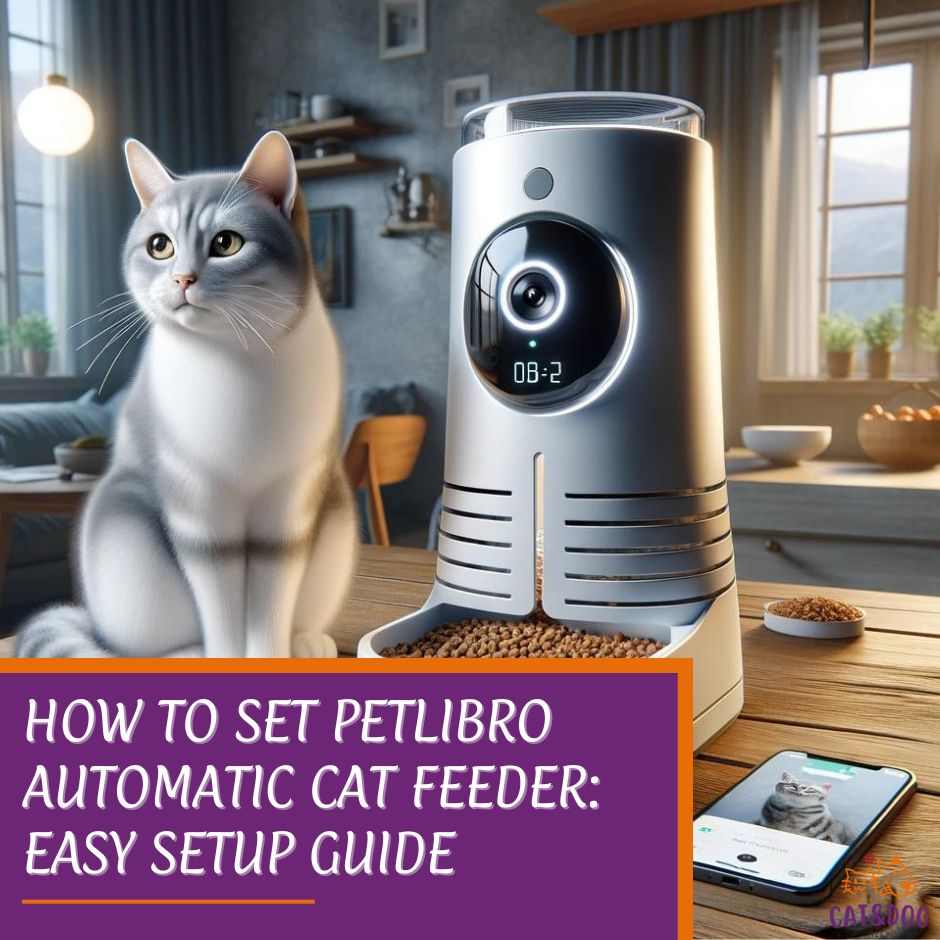Managing your cat’s diet can be a breeze with the right tools. The Petlibro automatic cat feeder is designed with both your feline friend’s health and your convenience in mind.
As a pet owner, ensuring your cat gets the right amount of food even when you’re not home is crucial. You might want to know how to set Petlibro automatic cat feeder, right?
The feeder’s time-saving programming and consistent portion control support your pet’s nutritional needs and your peace of mind. (1)
Just imagine coming home to a happy, well-fed cat every day without the stress of rushing back to fill their bowl. (2)

Before diving into the setup, it’s important to note that the Petlibro feeder is compatible exclusively with dry food—supporting your cat’s dietary routine without any wet food hassle. (3)
Assembly is user-friendly too, a relief for those of us who are less DIY-inclined. Plus, knowing you can trust your feeder to deliver meals on time, every time, means one less to-do on your list.
Let’s not forget that regular feeding schedules can contribute to better digestion and overall health for your four-legged family member.
Key Takeaways
- Petlibro automatic cat feeders enhance pet health through well-timed meals and owner convenience.
- They work exclusively with dry food and feature a straightforward assembly process. (4)
- Efficient programming and maintenance aid in providing a consistent feeding routine. (5)
How to Set Petlibro Automatic Cat Feeder: Getting Started with Easy Step
Assembling Your Feeder
Your furry friend’s new diner comes in a few pieces, but don’t worry, it’s a breeze to put together:
- Base Unit: Place it on a flat surface.
- Food Container: Align it with the base.
- Lid Lock: Twist to secure the food container.
- Food Tray: Snap it onto the base unit.
Need a bit more guidance? Check out this assembly video for a clear visual walkthrough.
Powering Your Feeder
What if there’s a power outage? No stress—your feeder’s got a plan B. It’s designed with dual power options:
- Adapter: Plug it into the wall for continuous power.
- Batteries: Insert 3 D-cell batteries as backup. (6)
This way, your kitty won’t miss a meal, even if the lights go out.
Now that it’s assembled and powered, your Petlibro Feeder is ready to make your life easier and keep your cat’s tummy happy. Just a few more steps and you’ll be a pro at this!
Programming Your Petlibro Feeder

Navigating the Control Panel
Each one is there to make your life easier. Let me break them down for you:
- SET Button: This is the brain of the operation. Press it to enter the programming mode.
- UP and DOWN Arrows: These let you scroll through options or increase/decrease values.
- OK Button: It’s the magic key that confirms your settings.
- Manual Feeding: Want to give an extra treat? Press this to dispense food manually.
Setting the Current Time
Here’s a little secret — setting the time is the first step to ensure your cat’s meals are punctual!
- Press the SET button for three seconds to enter the time mode.
- Use the UP and DOWN arrows to adjust the hour and minutes.
- Hit OK to confirm. Voila, timekeeping is done right!
Programming Meal Times and Portions
Cats love routine, and with up to 4 programmable meals, your Petlibro will become their best bud.
- To set meal times, press SET until you reach the meal you want to program.
| Meal No. | Operation |
| Meal 1 | Press SET once. |
| Meal 2 | Press SET twice. |
| Meal 3 | Press SET thrice. |
| Meal 4 | Press SET four times. |
- Next up, adjust the serving size using the UP and DOWN arrows.
- Confirm each meal time and portion with a press of the OK button.
There you go! Your Petlibro feeder is now a reliable butler for your cat. Remember, happy cat, peaceful life!
Filling and Testing the Food Hopper

Choosing the Right Pet Food:
Your Petlibro buddy is a bit picky, though. It loves kibble, but not just any size; 6mm to 15mm works best. Here’s why: too small, and you might end up with a food avalanche; too big, and it might jam.
Just right, and you’ve hit the mealtime jackpot! Make sure to download the PETLIBRO app for easy setup and to capture every lapping moment of your cat anytime, anywhere.
Don’t forget to fill and test the food hopper with the appropriate size kibble before leaving your cat alone with the Air Automatic Pet Feeder (AF108, PLAF108).
Filling the Hopper:
- Pop open the lid—easy as pie.
- Pour in the kibble, but keep an eye on the max line.
- Close the lid snugly. No sneaky snacking for kitty!
Now, let’s run a test to see if everything’s hunky-dory.
Testing the Dispenser:
- Navigate to the “Feed” button on your feeder.
- Click for a manual dispense, and watch the magic happen.
- Did the food come out evenly? Perfect! No? No worries, we can adjust.
Adjusting portion sizes is a breeze with the settings. If the portions are more generous than expected, just take it down a notch. Less? Crank it up! And if you hit a snag, don’t fret. (7)
Common fixes include checking for jams or making sure the kibble size is in that sweet spot.
To make portioning even easier, the feeder also comes with a meal splitter, which can be installed by aligning it with the round hole and moving it to the right until it can’t be moved.
This allows for equal division of meals, making it a convenient tool for pet owners.
Additionally, the feeder base has a notch where the double food tray can be attached, providing even more convenience for pet owners.
The food hopper, with a capacity of 2 liters or 2000 cm, is easy to fill with dry pet food and test with different portion sizes using the Easy Feed feature.
It also comes with a granary wifi feeder feature, allowing pet owners to monitor their pet’s feeding remotely and have peace of mind while using the feeder.
To ensure a hassle-free experience, the Petlibro Automatic Cat Feeder comes with a 24-month warranty and a 30-day money-back guarantee.
There you have it. Fill, test, and adjust until it’s like clockwork. Now, you can rest easy knowing your cat’s belly will be full, and your mind worry-free. Isn’t technology purr-fect?
Maintenance and Troubleshooting

Routine Maintenance for Longevity
Keeping your Petlibro automatic cat feeder running smoothly is just like taking care of a tiny robotic pet – it needs your attention and care! Regular maintenance is key. Here’s what you need to do:
- Check the Food Hopper: Every few weeks, glance inside the food hopper to make sure there’s no food stuck or accumulated debris.
- Examine Moving Parts: Look at the dispensing mechanism to ensure it moves freely and hasn’t been clogged with food.
- Wipe Down Surfaces: Use a damp cloth to gently clean the feeder’s exterior. This keeps it looking neat and also prevents any buildup of food or dirt.
Cleaning Instructions
Your cat’s feeder came with some dishwasher-safe parts, right? Lucky for you, that makes cleaning a breeze! About once a month:
- Remove Detachable Parts: Take apart the food hopper, the bowl, and any other removable components.
- Dishwasher Cycle: Pop these pieces in the dishwasher, if it’s safe to do so, for a thorough cleaning.
- Air Dry: Let them air dry completely before reassembling to avoid any moisture affecting the electronics.
Troubleshooting Common Issues
Missed a meal? Feeder not cooperating? Take a deep breath – we’ve got some quick fixes:
| Problem | Solution |
| Feeder Not Dispensing | Check for blockages and clear any stuck food. Ensure the hopper is not empty. |
| Programming Challenges | Refer to the manual to reset and reprogram the feeding schedule. |
| Power Concerns | Confirm the power source is connected. Replace batteries if necessary. |
Don’t Forget: Keep the area around the feeder clean and free of spilled food to prevent any unwelcome visitors (yes, we’re talking about those pesky ants!).
And remember, a little love and a bit of routine attention will keep your Petlibro feeder—and your furry friend—happy and well-fed.
Maximizing Your Petlibro Feeder’s Potential

First off, have you thought of using your feeder for weight management? It’s not just about convenience.
With the Petlibro, you can schedule smaller, more frequent meals to keep your kitty’s metabolism revved up. Curious how it works?
- Calculate your cat’s daily calorie needs (your vet can help!).
- Set the feeder to dispense appropriate portions throughout the day.
- Voilà! No more overfeeding worries.
Now, onto the heartwarming stuff. You wouldn’t believe the difference a scheduled feeding routine can make! Check out these real-life success stories:
- Sara from Tampa says her diabetic cat’s health stabilized with regular feedings.
- Mike in San Francisco noticed his two cats stopped fighting over food, thanks to separate feeders.
Cat’s honor, these aren’t just tales. Scheduled feeding can lead to a harmonious feline household, and the Petlibro helps you nail that schedule.
Here’s a quick reference for getting creative with your feeder:
| Feature | Creative Twist |
| Portion Control | Tailor meals for weight management |
| Voice Recording | Call your cat to eat with your voice |
| Battery Backup | Keep feeding on schedule during a power outage |
Got the hang of it? You’re in control now, and so is your cat’s diet.
Get ready to bask in the glow of your furry friend’s prime health and enjoy the extra time you’ll have. Happy feeding!
Quick Recap

Setting up your Petlibro automatic cat feeder should now feel like a breeze, right? Just in case you need to jog your memory, here’s what you’ve accomplished:
- Assembly:
- Connected the food tray to the base.
- Installed the feeding bowl.
- Assembly (contd):
- Fitted the hopper onto the base unit.
- Ensured all parts clicked into place securely.
- Programming:
- Powered on the device with a long press.
- Set the current time.
- Programming (contd):
- Customized the meal sizes and the feeding schedule (don’t forget, you can set up to 4 meals per day!).
- Usage:
- Fill the hopper with your furry friend’s favorite kibble (it can hold up to 17 cups – yay for less frequent refills!).
- Usage (contd):
- Monitored the meal portions dispensed.
- Kept an eye on the battery indicator or maintained a continuous power supply.
- Maintenance:
- Regularly cleaned the food tray and the bowl.
- Checked for and removed any kibble pieces stuck in the feeder.
Remember, consistency is key for both you and your pet.
Sticking to a fixed meal schedule not only keeps your cat’s tummy happy but also their trust in mealtime. Isn’t it great to know your companion is well-fed even when you’re not home?
If you’re asking yourself whether this was a good investment, imagine the peace of mind knowing your cat’s diet is on autopilot, with precision and care.
It’s like having a reliable friend taking care of your feline buddy!
Frequently Asked Questions

How do you program feeding times and portion sizes on the Petlibro automatic cat feeder?
Firstly, press and hold the ‘set’ button until the screen flashes. Then, use the ‘+’ or ‘-‘ buttons to set the desired time.
For portion sizes, press ‘set’ again and adjust the number of servings using the same ‘+’ or ‘-‘ buttons. Remember, one portion equates to about 10 grams of food.
Can the Petlibro feeder accommodate both small and large kibble sizes?
Yes, it can. Your Petlibro feeder is designed with a flexible dispensing system that can handle kibble sizes ranging from 2mm to 10mm in diameter.
Just ensure that the kibble is dry and free from moisture to avoid clogging.
Can I use my Petlibro feeder to feed multiple pets?
Indeed, you can feed multiple furry friends, but it’s designed for one pet’s diet at a time.
If your pets have no trouble sharing, simply increase the portion sizes accordingly.
What should I do if my Petlibro feeder is not dispensing food correctly?
Check for any blockages or jammed kibble first. Clean the food tank and dispensing path.
If the issue persists, consult the manual or contact customer support for troubleshooting tips.
How do I set the current time on my Petlibro feeder to ensure my cat is fed on schedule?
To set the current time, press and hold the ‘set’ button. When the hour digit starts blinking, use the ‘+’ and ‘-‘ to adjust.
Press ‘set’ to confirm and move to the minute setting. Ensure accurate timing so your cat stays on a consistent feeding schedule.
Can the feeder dispense both dry and wet food?
No, your Petlibro feeder is designed for dry food only, to ensure optimal operation and prevent any food from getting spoiled or stuck in the dispenser mechanism.
What should I do if my pet is afraid of the feeder or won’t eat from it?
Place treats near the feeder to help your pet associate it with positive experiences.
Gradually move the treats closer until your pet is comfortable eating directly from the feeder.
Patience is key—every pet is a one-of-a-kind individual with unique preferences.