Managing your pet’s feeding schedule can be a breeze in today’s connected world. Have you ever found yourself stuck in traffic, worrying if your furry friend has been fed?
Automatic cat feeders have revolutionized pet care, allowing for a precise feeding routine. But the magic truly happens when you integrate these feeders with your smartphone. (1)
Imagine adjusting portions, scheduling meal times, and monitoring your cat’s feeding habits with just a few taps on your screen.

As tech evolves, so do our homes, including the gadgets we use for our pets.
App-controlled cat feeders come with a variety of features that promise convenience and customization.
From selecting the type of food to ensuring the right diet, these smart feeding solutions adapt to your and your pet’s needs. (2)
They’re designed to give you peace of mind and to cater to the specific dietary requirements of your cat, all the while keeping your data secure and integrating seamlessly into the smart home ecosystem. (3)
Key Takeaways
- Control and monitor your cat’s feeding schedule through your smartphone.
- Smart feeders offer customizable features to match your pet’s dietary needs.
- These devices ensure secure, convenient integration with modern smart homes.
Can I Control an Automatic Cat Feeder From My Phone?
Setting Up Your App-Controlled Cat Feeder
Ever thought feeding your furry friend could be as easy as tapping on your smartphone screen? Here’s a quick guide on getting that automatic cat feeder doing what it does best—serving up kibble on demand:
- Download the Companion App: Your automatic cat feeder likely has its own app. Check the manual for the app link or find it on the app store.
- Connect to Wi-Fi: Power up your feeder and connect it to your home Wi-Fi network. Be sure to follow the in-app instructions.
- Pair Your Feeder with the App: Typically done through a simple scanning process using a QR code located on the feeder.
Technical Specifics of App Functionality
Got the app set up? High-five! Here’s what you can now do right from your palm:
- Feeding Schedules: Tap into the app and input the times that Fluffy typically digs into her meals. Schedule away and make sure she’s fed at the same time daily, even when you’re not around. (4)
- Portion Control: Worrying she’s overeating? The app lets you adjust portion sizes to keep her waistline in check. (5)
- Manual Feeding Options: Just in case you want to give an extra treat or if your cat is giving you ‘the eyes’, hit the manual feed button for an extra portion.
- Monitoring Features: Keep tabs on feeding times and amounts. Some apps even let you watch your pet munch away through a built-in camera.
Remember, with great power comes great responsibility—make feed times consistent for a happy, healthy feline!
Key Features to Look for in an App-Controlled Cat Feeder

Smartphone Compatibility
- iOS and Android Apps: Ensure the feeder’s app is available for your phone. (6)
- Ease of Use: Look for intuitive navigation and setup.
Security is another priority. The app should have strong login credentials and the ability to set permissions, especially if you don’t want others changing feeding schedules.
Secure feeds mean you won’t find a kitty rolling around with an overfull belly!
Security Features
- Secure Login: Robust password protection.
- Permission Controls: Manage who can alter settings.
| Feature Type | Details |
| Feeding Schedules | – Multiple daily feeds- Portion control |
| Notifications | – Meal confirmation alerts- Low food warnings |
Your app-controlled feeder should let you personalize feeding schedules and adjust portion sizes to suit your furry friend’s needs.
It’s not just about keeping the bowl full; it’s about keeping your cat healthy.
Expect the ability to customize meals by time and quantity, so your cat isn’t over or underfed.
Life’s unpredictable, so real-time notifications can be a game-changer.
Whether you’re stuck at the office or on a spontaneous road trip, being alerted to successful feedings or a low food reservoir keeps you in the loop.
Remember: The best feeders are the ones that fit into your lifestyle, giving you more time for those purr-fect cat cuddles.
So, ready to keep your cat’s tummy happy with the tap of a phone screen?
Comparing App-Controlled and Traditional Automatic Cat Feeders

App-Controlled Cat Feeders
- Remote Feeding: You can dispense food at any time, from anywhere, with just a few taps on your smartphone.
- Portion Control: Customize meal sizes to ensure your cat isn’t over or underfed.
- Scheduling: Set up an automatic feeding schedule that fits your pet’s dietary needs.
- Notifications: Receive alerts when your cat has been fed or when the feeder is low on food.
- Camera Integration: Some models come with cameras so you can see your pet enjoying their meal.
Traditional Automatic Cat Feeders
- Basic Timer Function: They release food at preset times, without remote access.
- No Notifications: You won’t get alerts if there’s a malfunction or if the food is jammed.
- Power Outage Risk: Without a backup battery, a power cut means your pet might miss a meal.
- Manual Refills: You have to be there in person to refill the food compartment.
Now, look at this simple breakdown:
| Feature | App-Controlled | Traditional Automatic |
| Remote Access | Yes | No |
| Customized Feeding Schedules | Yes | Limited |
| Real-Time Alerts | Yes | No |
| Meal Portion Control | Yes | No |
| Visual Monitoring | Often available | Not available |
Ever thought of feeding your cat with the swipe of a finger while sitting on a beach miles away? With app-controlled feeders, that’s not just a possibility; it’s the reality.
On the other hand, if your lifestyle allows for more hands-on care, or if you’re on a tighter budget, traditional feeders might just do the trick.
Remember, a well-fed cat is a happy cat, and happy cats make for happy owners.
Choose what works best for you and your whiskered companion!
Compatibility with Different Diets and Food Types

Whether your fluffy overlord is on a strict diet, needs prescription food, or just enjoys a bit of variety, there’s a good chance a tech-savvy feeder is out there for you.
Dry Food: Most automatic cat feeders are designed with dry food in mind. They offer adjustable portion sizes and can ensure that your cat keeps to a regular feeding schedule.
Wet Food: Now, if your cat is a fan of wet food, you’ll want to look for a feeder with a sealed compartment to keep it fresh. Some models even have ice packs to keep the food chilled for longer!
Prescription Diets: If your vet has your cat on a special prescription diet, consistency is key. Automatic feeders can dispense the right amount at the right time, every time.
- Raw Foods: For those who prefer a raw diet for their cats, the feeder needs not just refrigeration but also a reliable power source to ensure the food stays preserved.
Here’s a quick compatibility overview:
| Food Type | Compatibility | Feature Required |
| Dry | Highly Compatible | Portion Control |
| Wet | Compatible | Sealing/Refrigeration |
| Prescription | Compatible | Precise Timing |
| Raw | Varies | Advanced Preservation |
Security and Privacy in Connected Devices

With the rise of smart cat feeders, it’s crucial to understand the security and privacy of these gizmos. First up, let’s talk about data encryption.
This is like whispering a secret only your automatic feeder can understand. Make sure your device scrambles data so cyber intruders can’t eavesdrop.
Now, think about user authentication. Your feeder’s app should ask for a password or use biometrics – yes, thumbs up for fingerprint recognition! – so it knows it’s you and not a stranger trying to feed Fluffy at 3 AM.
Update notifications – sounds boring? It’s not! Would you ignore a leak in your boat? Of course not! Keep that firmware updated for the latest security patches.
Regular updates can be a lifesaver, blocking potential hackers from taking a digital dive into your personal info.
- User Accessibility
- Who else can access the feeder?
- Set permissions for family members.
- Data Management
- Know what data is collected.
- Where is it stored?
- Can you hit a big red ‘delete’ button?
A few folks getting their paws where they don’t belong could spell disaster.
Two-factor authentication (2FA) can add an extra layer of security. It’s like a double-lock system on your digital doors.
Remember, it’s your job to keep your furball’s gadget safe.
So stay vigilant, update often, and secure your peace of mind while keeping those paws and bowls full wirelessly. Stay savvy!
Integrating Your Feeder with the Smart Home Ecosystem

Smart Assistants:
Starting with the stars of any smart home—Alexa, Google Assistant, and Siri—these helpers can connect to your automatic cat feeder.
Imagine just saying, “Hey Google, feed Mr. Whiskers,” and hearing the kibble drop into the bowl.
Connectivity:
- Wi-Fi and Bluetooth: Your feeder needs to be Wi-Fi or Bluetooth enabled.
- Potentially Hub Connection: Some models may require a smart home hub.
Device Interaction:
Picture this. Your feeder can now interact with other smart gadgets. Your smart lights might blink twice to indicate it’s dinner time for your furry friend.
| Smart Home Benefits | How It Benefits You and Your Pet |
| Scheduled Feeding | No more rushing home for mealtime. |
| Portion Control | Keep your cat’s diet consistent. |
| Voice Commands | Feeding with just a shout-out. |
Remember, not all feeders are made equal.
Check compatibility before buying. With a bit of setup, you’ll be on your way to having one less thing to worry about. Isn’t technology pawsome?
Maintenance, Reliability, and Customer Support
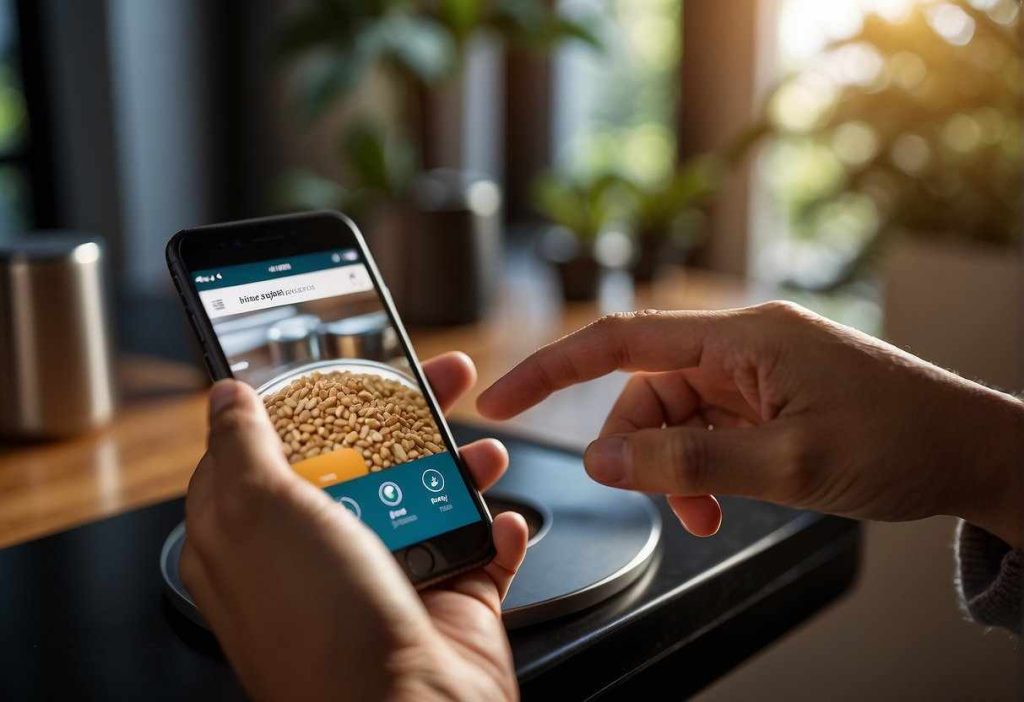
Proper maintenance is key! Typically, you’ll want to:
- Clean the feeder parts regularly. Follow manufacturer guidelines to ensure that the parts are washed safely.
- Check battery levels or power connections to avoid meal-time mishaps.
- Inspect for wear and tear, particularly on the feeder’s dispensing mechanism.
But what if something goes awry? Don’t fret! Many feeders come with troubleshooting guides.
Common issues usually cover:
- Clogs due to clumpy cat food.
- Connectivity problems if your feeder is Wi-Fi enabled.
- Schedule mishaps where the feeder doesn’t dispense at the correct times.
Just like cats land on their feet, a reliable feeder should too! Look for models with good track records.
Check reviews from other cat owners to gauge reliability.
Now, let’s talk support.
Got a question? Your cat feeder’s customer support should be a quick call or message away.
- Availability: Ideally, support should be available 24/7.
- Multiple channels: Look for brands that offer help via phone, email, or live chat.
Remember, your fluffball depends on a smooth feeding experience.
So make sure your automatic cat feeder brand stamps the box with top-notch customer service!
Quick Recap

Thinking of streamlining feeding time for your furry friend? Let’s break down what we’ve learned:
- Convenience: With a smartphone, you can now manage your cat’s diet from anywhere. Forgot to feed Mr. Whiskers? No problem, a tap on your phone can fix that.
- Schedule Feeding Times: Set up a feeding schedule that fits your cat’s needs, ensuring they’re fed on time, every time.
- Portion Control: Worried about overfeeding? These feeders can dispense the right amount of food, perfect for maintaining a healthy weight.
- Monitor Food Levels: Get alerts when it’s time to refill the feeder, so you’re always prepared.
- Camera Integration: Some models come with cameras, so you can watch your cat dine and ensure they’re eating well.
- Multiple Cats? No Issue: These feeders can often handle multiple pets with ease, assigning portions as needed. (7)
To sum up, automatic cat feeders paired with phone apps offer you a hands-off yet attentive approach to caring for your pet. It’s tech-savvy pet care at your fingertips!
Frequently Asked Questions

Mobile control brings convenience to feeding your beloved feline. Let’s address those pressing questions you have about phone-integrated automatic cat feeders that allow you to grant your cat the ultimate dining experience with just a few taps.
Can I control multiple automatic cat feeders from the same app?
Yes, many apps offer the ability to manage several feeders. This is perfect if you have more than one furry friend or need to place feeders in different locations.
How do app-controlled cat feeders keep the food fresh?
They commonly use sealing mechanisms to protect the food from air and humidity.
Some even feature desiccant pouches to absorb moisture, ensuring your cat’s meals stay fresh.
Are there any app-controlled cat feeders that work with wet food?
Indeed, some feeders are designed to handle wet food and often come with refrigeration capabilities to keep it fresh until mealtime.
Can an automatic cat feeder still function properly without a Wi-Fi connection?
Many feeders have an offline feeding schedule that they revert to, so your cat won’t miss a meal if the Wi-Fi goes down.
Are there specific automatic cat feeder models that work with both iOS and Android devices?
Absolutely, several feeder brands offer apps compatible with both platforms, catering to all smartphone users.
What should I look for in a pet feeder to control portion sizes via my phone?
Seek feeders with programmable portion controls. You can dictate the precise amount of food dispensed, which is crucial for maintaining your cat’s health.
How do I clean my app-controlled cat feeder?
Most feeders have detachable parts that are dishwasher-safe. For manual cleaning, use warm soapy water, rinse thoroughly, and dry before refilling with food.
- Free Online Casino Games: What You Need to Know - July 26, 2025
- Ideal Casinos Mobile: The Ultimate Guide to Mobile Betting - July 26, 2025
- The Ultimate Overview to Casino Site Gamings Online - July 26, 2025


